相信已經很多人開始玩Maya2009了,最新消息跟官方Help其實也很早就有了,不過前陣子忙到爆..也只能聽Pzman口述止渴,找中文的翻譯至少今天我還沒找到完整的,想說反正不長簡單翻譯一下提供給需要的人,順片貼一些畫面擷取
因為小樽不喜歡特意把專有名詞應翻成中文…所以翻譯會保留專有名詞的原文〈包括在Maya裡屬於指令的單字〉

New Selection Paradigm – 新的選取方案
Powerful new selection features in Maya 2009—including true soft selection, and pre-selection highlighting—mean fewer mouse clicks, and less trial and error forcommon tasks.
新的選取功能有效降低滑鼠點擊的頻率,例如soft selection〈軟性選取〉
,以及用highling顯示將被選取的目標
Improved Modeling Workflow – 改善的建模流程
Maya 2009 delivers intuitive, productive modeling enhancements, including symmetrical modeling with soft seams, a tweak mode for rapid modifications, and a new MergeVertex feature that enables you to combine parts of a mesh.
Maya2009提供更直覺有效率的的建模功能,包括以soft seams作對稱建模
,tweak模式提供迅速修改,和一個新的頂點合併功能-讓你可以合併部分的Mesh
Maya Assets
With Maya Assets, complex data can be effectively organized, shared, referenced, and presented. Maya Assets enables you to encapsulate a set of nodes into a container,so that they can be treated as if they were a single node from a user’s perspective (selected attributes of interest from the contained nodes can be published to the container). This new feature also supports customized and user-specific views, flexible referencing, and the creation of customized libraries.
使用Maya Assets可將複雜的資料做有效的組織,分享,參考及呈現.Maya Assets並允許你將一套節點封裝到一個container內,如此便可讓你以單一節點的使用者觀點來對他做treated動作〈選取的你想包含的節點的屬性可以將其發佈到container內〉,這個新功能也支援自訂及user-specific views,有彈性的referencing及建立自訂libraries
Animation Layering – 動畫分層
A powerful new animation layering paradigm, built on technology from Autodesk® MotionBuilder® software, gives you more flexibility as you nondestructively create and edit animation. This toolset works with any attribute: animation layers can be blended, merged, grouped, and reordered, and can override or add to preceding layers.
強大的新animation layers〈動畫分層〉,這項功能是基於Autodesk® MotionBuilder®軟體技術,讓你在編輯動畫上更加靈活及減少失誤,這個工具可以在任何屬性下運作:animationlayers〈動畫分層〉可以被混合/合併/群組/重新排序/並且可以覆寫或新增至先前的Layers.
Maya nParticles
Maya 2009 introduces the second module built on the highly acclaimed Maya Nucleus unified simulation framework: Maya nParticles. This newest toolset gives you an intuitive, efficient workflow for simulating a wide range of complex effects, including liquids, clouds, smoke, spray, and dust. It features particle-to-particle collisions, particle and nCloth bidirectional interaction, powerful constraints, cloud and “blobby” hardware display, preset rendering, and dynamic behaviors.
Maya2009提供了一個基於備受好評的Maya Nucleus統一模擬架構上,第二內建模組:Maya nParticles動態行為

這組新工具提供你更有效率更直覺的工作流程,來進行各種複雜的特效,包括液體、雲、煙霧集塵埃,他提供粒子間的碰撞,粒子與nCloth的雙向互動,強大的constraints〈約束功能〉,覆蓋遮蔽和blobby硬體顯示,預置Rendering〈算圖/渲染〉和動態行為
Maya Muscle – Maya肌肉
Maya 2009 includes the comprehensive Maya Muscle software, which helps you create life-like muscle and skin motion. This toolset allows you to direct muscle and skin behavior precisely, with secondary motion, collisions, wrinkles, sliding, and stickiness.
Maya2009包含了綜合Maya肌肉軟體,他可以協助您建立逼真的肌肉和skin動作,這個工具允許你直接進行muscle及skin動作,藉由secondary motion、碰撞,皺紋,滑動,和粘性
UV Layout Enhancements – UV〈貼圖軸〉層環境
The ability to preserve UVs (when making modeling edits after the fact) as well as new UV unfolding and layout options —including an interactive mode—can increase your productivity by streamlining the otherwise time-consuming task of creating optimal texture coordinates.
維護UVs的可能性 (當決定修改模型後)及新UV展開和layout設定—包括一個互動模式—可以增加您的工作效率,精簡耗時的流程,製作最佳化的貼圖座標
Render Proxy
A new Render Proxy feature in mental ray® enables you to replace scene elements with a simple low-resolution mesh, and only load the pre-translated data when required for rendering.
在mental ray®裡增加的新Render Proxy 允許你讓你用簡單的low-resolution mesh取代場景中的元件,並在Rendering需要時只讀取前一個變動前的資訊
Render Pass Enhancements – Render Pass〈分層算圖〉強化
A completely updated Render Pass feature set provides precise control over render output, making it easier to optimize integration with compositing packages such as Autodesk® Toxik™ software.
完全更新的Render Pass功能提供精確的render輸出控制,讓他更容易最佳化整合合成包,例如與Autodesk® Toxik™軟體
官網資料來源http://usa.autodesk.com/adsk/servlet/index?siteID=123112&id=11456612
展示影片 http://usa.autodesk.com/adsk/servlet/item?siteID=123112&id=11804202
其實新功能還有許多 ,不過上面就翻這些官方的簡介…有機會玩到新功能在另外寫
另外在翻資料期間意外發現…之前幫隆大哥資料所寫的【多媒體】紅藍立體眼鏡的立體成像製作,其中製作的方式Maya2009已經有內建功能可以製作,也就是要在Maya裡面製作立體影像不需要再寫MEL了…內建給你Stereoscopic camera,超棒的啦=w=
不過其實後來知道官方展是影片裡面也有講,只是我是先看到Help文字才看到影片~以上~還有一堆令人驚喜的新東西,有機會再來寫…或者建議有興趣的朋友10/31直接去發表會吧~










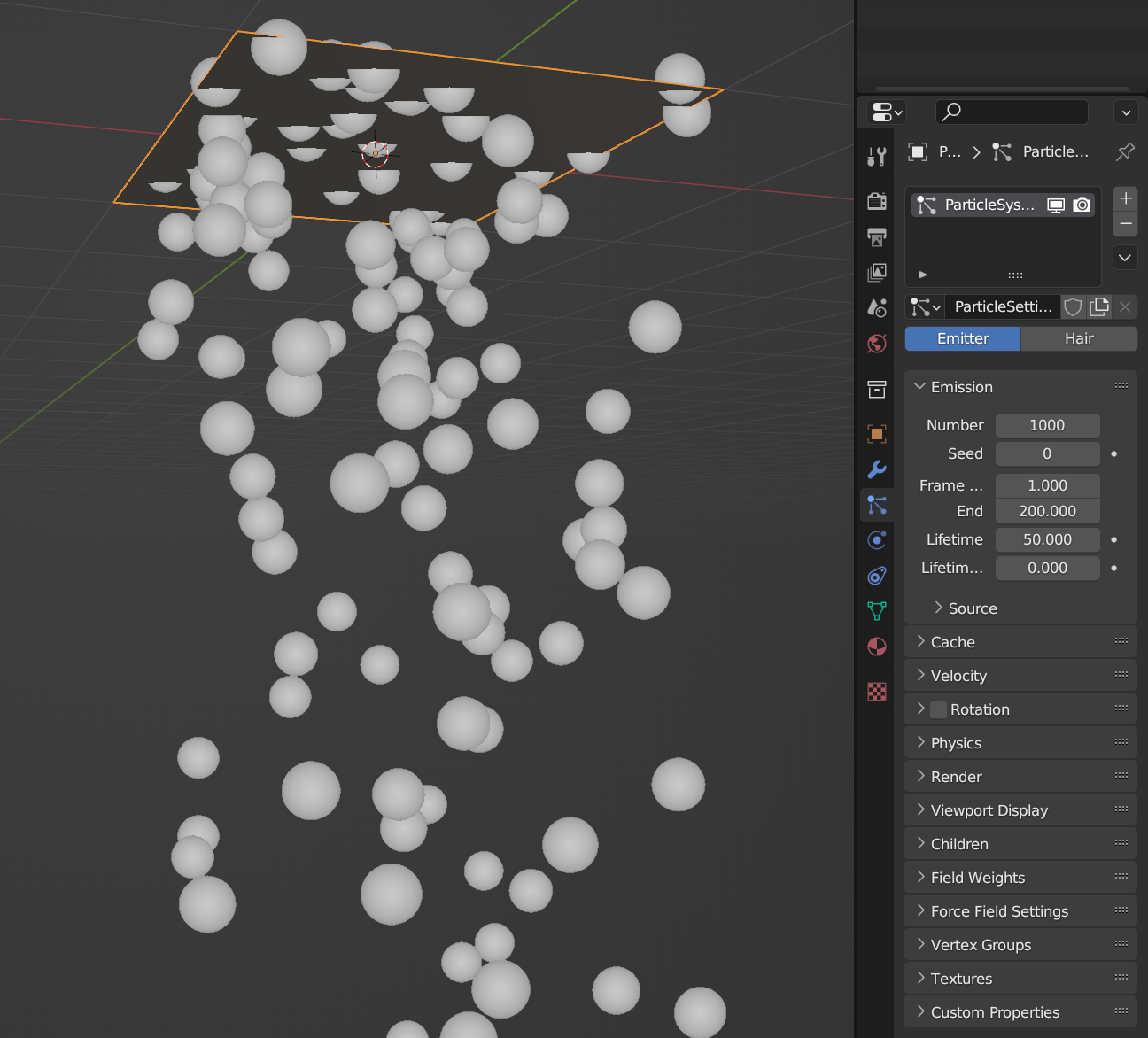


真是不錯的MAYA 2009搶鮮使用說明。
現在的Autodesk真的是3D強權了…XSI、MAYA、3DS MAX都在旗下(只是3DS MAX線在腳色似乎有點糢糊)。
XSI 廣為遊戲開發商所用 ; MAYA則是動畫公司的首選。
如果Z blush也被收購, 那真的是太強了。
只不過Autodesk 在工業設計方面, 依舊無法贏過Pro-E , 這樣或許可以制衡一下。讓他能不斷精進產品的品質。
您過獎了ˇˇ
其實只是想說寫下來或許有人會需要參考,或者以備我自己當筆記
MAX的話據說有可能朝向CAD的模式去發展…不過我相應該也沒那麼絕對
畢竟他發展的也算相當程度的完整了,這問題就交給Autodesk去煩惱囉~
ZB會不會被收就比較難講…因為他們自家有Mudbox,如果收性質類似的軟體
是好是壞我們純使用者可能也很難在商業考量上幫它們評斷
畢竟ZB跟Mudbox雖然骨子外很像,骨子裡還是有相當多相異之處
能不能制衡是個謎…經濟不景氣甚麼行也都會併
但是併了以後就病了的更多~獨大很容易看不清楚盲點
但是自我提高身價…使用者也只能靜觀其變囉
反正只要不要被工具制約
並且試著在熟系操作後了解通論
以後換軟體或跳公司就沒啥好怕的就是了
摸久了…3D軟體其實都一個樣,各家特長的地方願意額外花一點時間啃就可以上手了